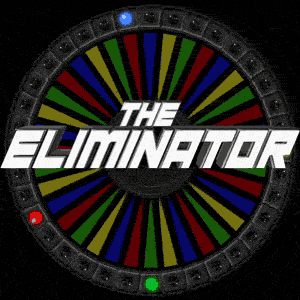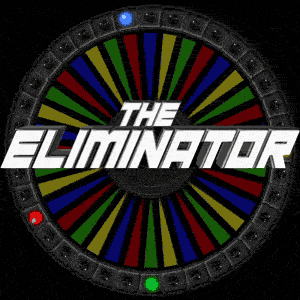Four walk in, but only one can survive ... THE ELIMINATOR! This is a simple elimination game that is easy to play and incredibly entertaining to watch.
DEMO
Adding in 4 buzzers really adds to that "game show" vibe.

GAME SCREEN

The four contestants are represented by the four pillars, each with their own color. The pillars contains five lives. In the center of the screen is the "Wheel of Elimination.” Circling the wheel are four dots. When the contestant hits their button, it will stop their dot. Whatever color wedge the dot lands on, loses a life. #ProTip - Don't land on your own color! The first color to lose all of their lives will be ELIMINATED! That color is removed and the remaining colors get all of their lives back to go to the next round. The last color to survive wins the game.
CONTROL SCREEN

Very easy setup. When the game gets going you only have 1 button to click. Each round will start when you hit the "PLAY" button. When someone is Eliminated, the play button will turn into a "ELIMINATE" button.
KEYBOARD INPUTS
The Red Player can use the "A", "1", or Left arrow key
The Blue Player can use the "S", "2", or Right arrow key
The Yellow Player can use the "D", "3", or Up arrow key
The Green Player can use the "F", "4", or Down arrow key
We selected these keys because they are commonly used by the people who make Buzzers. MakeyMakeys use the arrow keys. The Affordable Buzzers use the 1-4 keys. We also added in the "U" and "V" keys to work with the Affordable Buzzers Host Remote. If you use four of their buzzers and the host’s remote you can run the entire game without touching the computer.
HOST SCRIPT
Welcome to ... THE ELIMINATOR!! Our four contestants will be battling it out to see who will survive. The last person with a life will win the game.
Let's meet our contestants. On red we have... On blue, this is... The green team is... and lets hear it for yellow this is....
Contestants if you look to the screen you will see the "ELIMINATOR WHEEL". Spinning around the wheel are 4 dots. You control your colors dot. Hitting your button will stop the dot. What ever color you land on will loose a life.
Next to the wheel there are 4 pillars. Those are your lives, you will have 5 lives each round. ProTip... Don't land on your own color!
Any questions? Alright lets play...
- After each round talk to the contestants and the crowd. Give an update of who is ahead and who is in trouble. Give some strategy (ex-"Red hasn't lost any lives yet you may want to do something about that?) Build the excitement. Have fun.
- Music is always a great idea. There are lots of sound effects built in, but some additional music during the game and a song for the win is a great way to add some energy.
SCREEN SET UP
This game plays back best at 1280x720, but will automatically play full screen on your computers second display. To change the game screen use the screen selector. You can select which display you want the game to play on or use "Custom Fit" to type in the exact size, location, and screen.