CrowdControlGames
1Ear2EarNone
- Regular price
- $15.00
- Regular price
- $15.00
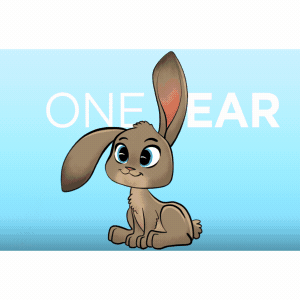
CrowdControlGames
1Ear2EarNone
- Regular price
- $15.00
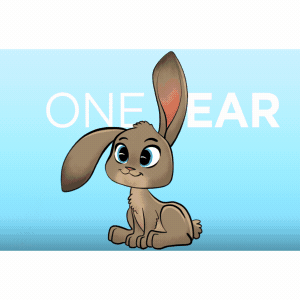
This a simple elimination game that starts with the entire crowd and after several rounds only one winner remains.
(If you are having trouble with MAC OS Catalina and AdobeAir, click here to see the steps to fix it)
DEMO
Here is a quick look at what it looks like to play the game.
GAME PLAY
Once the music starts you have to pick one of 3 positions: 1ear - 1 hand up in the air, 2 ear - 2 hands up in the air, or tail - both hands on your backside like a tail.
When the host says, "freeze!," everyone must freeze. (This happens while the music is still playing and the white line is 2/3 across the screen.)
Once the music stops, if you match the screen, you're out!
Repeat these steps until 80% of your crowd is eliminated. Then, move to the elimination round.
ELIMINATION ROUND
Now you have to match the screen to STAY IN. Towards the end of the eliminations, it’s fun to invite the remaining players to the front…to add some drama. When you get down to a handful remaining, I like to ask each person what they are going to be. When there are just 3 left, they can’t pick the same one. The winner is the last one remaining. If on the rare occasion all of the remaining players are eliminated at once, you can declare everyone in the audience to be the winner.
CONTROLS
Simply hit the “Play” button when you are ready for each round.

CHOCOLATE MODE
Plays exactly the same. Just with a different look.

SET UP
No setup required. Just explain the rules and hit one, easy button.
All of our apps work on Mac and PC, and are made to be played on your computer's second display.
To install our apps you will need Adobe AIR installed. (AIR is already installed on many machines.) If you need it, you can find the correct installer on our Adobe AIR installer page.

