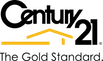MAC OS FIX Catalina & BigSur
HOW TO FIX ADOBE AIR in macOS Catalina & BigSur:
Apple in now quarantining Adobe AIR in MacOS 15 Catalina and BigSur. Here is a really quick easy fix.
STEP 1: Install the latest version of Adobe AIR
After you install it you will get an error. Let's fix it!
STEP 2: Open the Terminal app and paste this line…
sudo xattr -r -d com.apple.quarantine /Library/Frameworks/Adobe\ AIR.framework
Then enter your computers password.
ALL DONE!
This will “unquatentine” AIR and you should be good to install as many games as you want. You only need to do this one time.
For you visual learners here is a video tutorial. (*UPDATE In the video the link to AIR is on the Adobe site, use the link above to download AIR)
That's it. AdobeAir should now work.
Let us know if you have any questions.