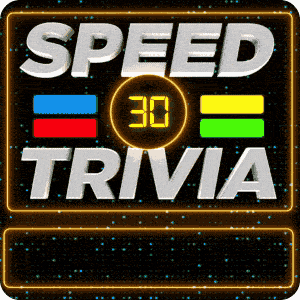It's not WHAT you know. It's how FAST you know it!
Contestants will have 30 seconds to see how many questions they can answer. The faster they answer, the more points they get; miss one, and your turn is over. Top 10 scores show up on the Leader Board.
UPDATE V5 - SpeedTriva now has question import/export.
DEMO - This video will show you how it all works. (This video is from the older version. We have added question import/export.)
GAME SCREEN - This is what the crowd will see.

The game comes preloaded with over 250 questions. They are randomly shuffled every time you reset the scores.
TOP TEN
 When no one is playing, the screen shows the Top Ten Leaderboard.
When no one is playing, the screen shows the Top Ten Leaderboard.
CONTROL SCREEN

This is a super fast and easy game to setup and run. Just type in the player’s name and hit Play. To answer a question the contestants will need to click a button represented by the red, blue, yellow, or green rectangle. On the control screen, you can see the keyboard inputs for each color. If you have buzzers that use keyboard inputs, then the set up will look something like this...
KEYBOARD INPUTS
Red - "A", "1", or Left arrow key
Blue - "S", "2", or Right arrow key
Yellow - "D", "3", or Up arrow key
Green - "F", "4", or Down arrow key
We selected these keys because they are commonly used by the people who make Buzzers. MakeyMakeys use the arrow keys. The Affordable Buzzers uses the 1-4 keys.
LIVE - This is a slightly modified version of the game made to fit the LED stage.
Spreading the buttons out to make them run for it, adds a lot of fun to the game.
HOST SCRIPT
"Welcome to Speed Trivia! Where it's not just what you know, but how FAST you know it!
Our players will have 30 seconds to answer as many questions as they can. The faster they answer, the more points they get. But get one wrong, and their turn is over. Top Ten scores will go to the LeaderBoard.
The answers to the question will be on 4 color squares, red, blue, yellow, and green. Hit the button with the correct answer as fast as you can.
Let's meet our first player. Hi what's your name and where you from...
-Game operator will type in the players name as the Host talks to them. When their name shows up on the board, your ready to play.
OK, (players name), were ready to go. Your time starts in ... 3,2,1... GO!"
SET UP
This game plays back best at 1280x720.
Sound effects are included.

IMPORT/EXPORT :
Users can now add, remove and edit all of the questions. You can also now easily store and manage multiple sets of questions in our new "question set" files.
Click the EDIT button to get to the edit screen.
- New File: Start with a blank page, and create a new set of questions.
- Open File: Import a previously created list of questions.
- Save As: Save the current list of questions to a new file with a new name. All files are saved into a "CrowdControlGames" folder in the "Documents" folder.
- Load Default: If you ever just need to load all of the default questions...this is your button.
- Add Question: Add a new question to the current set of questions.
- Delete Question: Permanently remove a question from the current set of questions.
- Update: Be sure to click this to save any changes you made to the current selected question.
FYI: The game does not allow changes to the Default Questions set. In order to modify the questions; do a "Save As" and give the set a new name. Then you can edit as much as you want, or simply start a New set.
The file format is a .TSV (tab-separated values). We recommend editing these files in the in-game editor. However, for larger projects, you can also edit them in a text editor or spreadsheet. Just remember when you are saving/exporting that it stays in the TSV format (and not .txt or .xls).