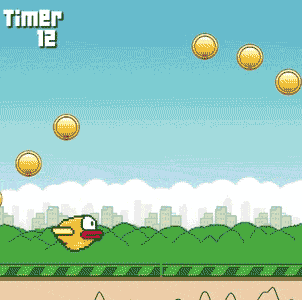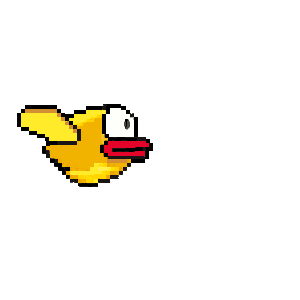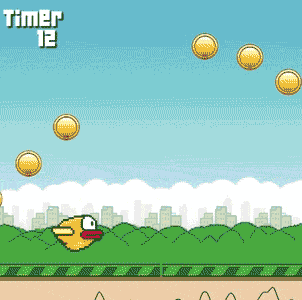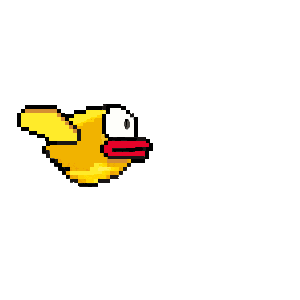THE BACK STORY
Our kids were crushed when Flappy Bird was pulled from the App store. They looked at us with their big tear filled eyes, “DADDY how will we go on…” they cried. So we stepped up and promised them a knock off version they could play with their friends. “On our iPads?” They asked. “NO!” We replied. “On the giant projector screen in the youth room!!”
Then, Flappy Crowd was born.
*** MAC UPDATE**** this game is not working with MacOS 10.15 Catalina and newer, Pease us Older Mac OS or a PC. Thanks
HOW TO PLAY
Use a webcam or mic to control the bird or use a game to control your crowd. However you look at it, this game is crazy fun. You can chose one person to control the screen or point your camera at the crowd and watch the entire room go nuts.
The activity level of the crowd will guide the bird up and down collecting coins and power ups. Set the timer to any length you want and press “PLAY”. See how many coins you can collect before time runs out. Along the way, pick up “power-up” coins for “LAZER EYES” or “TURBO”. It's crazy fun that gets the entire crowd Flapping!
HOW IT WORKS
This is not an iPhone or iPad app. It is only for computers (Mac or PC). When you install this app on your computer it uses your webcam (like the built in iSight camera on macs) to control the game. Point the camera at one contestant on the stage, or the entire crowd. The activity level on the camera controls the bird. More activity = UP, calm = DOWN. You can also select “AUDIO” and control the bird with the noise level of the crowd. Arcade Mode plays one game at a time. Kiosk Mode plays on its own with no one running it. Set it up and walk away. As people walk by, they can start the game by simply “Flapping” at the camera .

Real world setup as seen on Instagram... #flappyCrowd
INSTALLATION