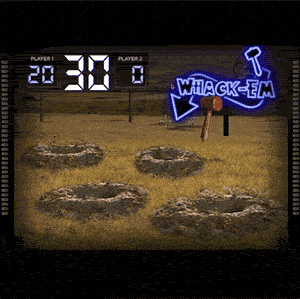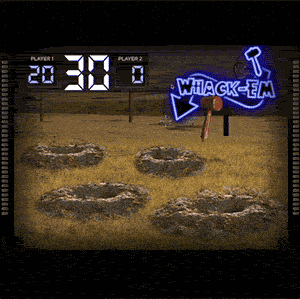The Whack is Back! One of our original games, updated to work with audio input or a MakeyMakey.
*** MAC UPDATE**** this game is not working with MacOS 10.15 Catalina and newer, Pease us Older Mac OS or a PC. Thanks
VIDEO TUTORIAL
GAME PLAY
Heads pop out of the ground and get Whacked! The more a head gets whacked, the more points you get. If you play using a mic or a keyboard to control the mallet, it is still the same crazy fun. Adjust the timer and edit the photos to make it work perfect for your next event.

KEYBOARD MODE
Switching to keyboard mode allows you to use the arrow buttons (up, down, left, right) on the keyboard to control the mallet. When a head pops up, click the arrow for that hole. Connecting a MakeyMakey allows you to use physical objects as the buttons. Get creative, have fun!
MIC MODE
In Mic mode the volume of the crowd will control the mallet. The mallet will float to the head that pops up. The volume of the crowd will need to raise above 70%. This will cause the mallet to WHACK. The volume level dropping below 40% will then release the mallet and let it float to the next target.
Pro-Tip when the mallet floats over the target, having the crowd yell, "Whackem, Whackem, Whackem," will allow for multiple hits per head.
EDITING THE PHOTOS
It all starts with pics of those (4 people) whom you intend to Whack. Two photos of each (8 photos total). The first a regular photo then an "after" photo of the Whackie being Whacked. Save all of the photos into the same folder.
This is VERY IMPORTANT!! The app will look into any folder you point it to. But it will be looking for specific file names. In the image below you can see the photos are labeled "1a.png", "2a.png", etc. Make sure your photos have the correct names.
ProTip- When you go to cut out your photos in Photoshop, start with one of the images we included. Open our photo then drag the photo you want to use into that image, then you can size your image down to the correct size. Be sure to save as a .PNG
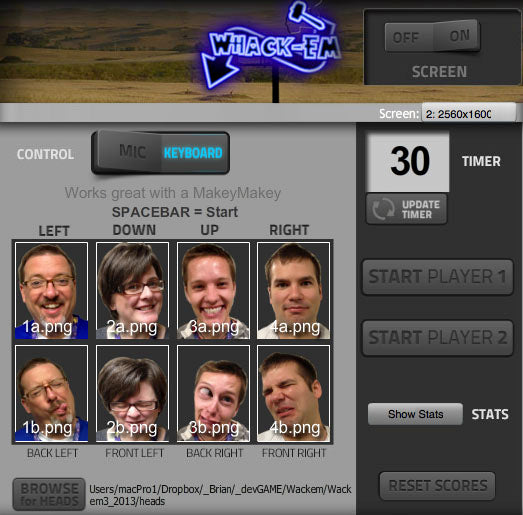
The scoreboard keeps score for 2 players. This will allow you to split the crowd into 2 groups, left VS right, or boys VS girls, to help add some good ol' competition to the game.
SCREEN SET UP
This game plays back best at 1280x720, but will automatically play full screen on your computers second display. To change the game screen use the screen selector.