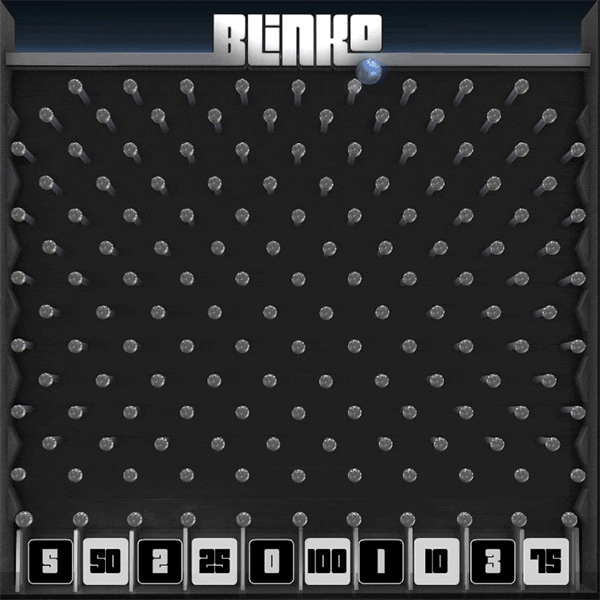Drop the ball and win a prize OR play head to head, BLINKO is like 2 games in 1. But watch out, those numbers at the bottom keep blinking to different scores... blinking ... BLINKO... get it?!?
In Prize mode you can easily edit the prize that goes with the number tile at the bottom of the board. In Score mode each drop adds points to the scoreboard.
GAME SCREEN

OR

In Score mode each drop will add points to the scoreboard.
TUTORIAL
Everything you need to know is in one quick video.
ZOOM DEMO
This is what it looks like to play to Blinko on Zoom.
CONTROL SCREEN
Prize Mode:

Score Mode:

EDIT
Easily edit, team names, or prize names. The numbers across the bottom are not editable, but what they represent can be.
SCREEN
All of our games work similar to presentation software. The laptop screen is where you control the games, and the Games screen goes out to the projector or big TV.
Use the ON/OFF button to turn on the game screen. If you have a 2nd display connected, be sure it is set to "Extended desktop" or "Mirroring" is turned off. If you change any display setting on your computer or you connect a new display, restart the game so it can see the new display settings.
Keyboard Shortcuts:
Use the "spacebar", "1", or "down" key to trigger a drop.
Wireless buttons:
If you want it to feel more like a gameshow use a wireless buzzer to trigger the drop. More info on wireless buzzers here.
HOSTING TIPS
One of the things that makes Blinko great is its ability to add tension and drama. When hosting focus on how close they are to winning, how important each drop is. The more tension you add to the contestant the more engaged the crowd will be.
If you are hosting this online, just tell the players the game is audio controlled, when they say the word "DROP" the game will respond. Then you can just hit the spacebar to make the magic happen.
INSTALLATION