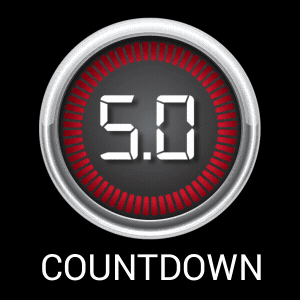You have five seconds to name three things in a category and stop the clock.
That's it! Name three things in five seconds. It is so simple, but so funny to watch people lose their minds when the clock starts counting down.
CONTROL SCREEN

"Background" ON/OFF - This will remove the background of the game screen (alpha) so you can play the game over another game or another graphic to customize the look of the game.
"ScoreBoard" ON/OFF- This will remove the scoreboards and you can have just the clock. Then you can use CountDown with the GameShow ScoreBoard to have up to 4 players.
"Update Names" - This sends name changes to the game board.
"Point Value" is how much each round is worth. Click the "+" or "-" buttons to add or deduct that many points. Points are always added manually.
"Start" and "Stop" buttons control the clock. You can also use the keyboard keys "1" (or the left arrow) to start the clock and "2" (or the right arrow) to stop the clock. We added this in so you can use buzzers to control the game.
BUTTONS AND BUZZERS
If you want to make some buttons we suggest the MakeyMakey. Get more info on making buttons on our "DIY Gameshow Buzzers" lab post.
If you want to buy some wireless buzzers here are some we like... https://www.quizgamebuzzers.com. (We are not connected or sponsored by this site. We just like the buttons.) These buttons, when clicked, send a 1-9 keypress to the computer. If you get two buttons (a "1" button and a "2" button) the host can use the "1" button to start the clock and the players can use the "2" button to stop the clock.
WHAT IT LOOKS LIKE
Here is a behind the scenes video of a pre-show run-through to show you how it works.
A full game could look something like this. CountDown's gameplay is similar to the "5 Second Rule" from the Ellen show.
HOSTING SCRIPT
"Welcome to ... The COUNTDOWN!!"
"In this game, you will have five seconds to name three things in a category and stop the clock. If you get all three and buzz in before the clock stops, you get a point. If you don't name all three you will receive no points."
"Alright let's meet our contestants. Hi, what's your name and where are you from?" (As contestant is introduced, game operator types name into the game.)
"Player one, you are going first. I will read a category and you will have just five seconds to name three things in that category. Then press this button to stop the clock." (If you don't have a button then the game operator can stop the clock.)
"Name three breakfast cereals ..." (host has categories on a piece of paper)
After each round the game operator will click the "+" to add points. If you make a mistake the "-" button will fix it.
Play as many rounds as time allows. Pro Tip: Never play a game too long. Better to leave them wanting more than to go too long and make them bored.
CATEGORIES
3 things you do in a car
3 things you should never do in a car
3 words you say a lot
3 songs you sing in the shower
3 things you never want to find in your house
3 things your spouse/kids/bae call you
3 celebrity crushes
3 places to go on a date
3 famous Chris’s
Besides the stomach, name 3 organs
3 popular emojis
3 green vegetables
3 sitcoms
3 things you can cover in chocolate
3 things you can take to the beach
3 things you can’t resist
3 things that are big
3 things your friends make fun of you for
3 types of cars
3 shows you binge watch
3 breeds of dog
3 Tom Hanks movies
3 excuses for being late
3 types of footwear
3 things you're afraid of
3 breakfast cereals
3 foods you don’t want to eat
3 brands of toothpaste
3 professional sports team's mascots
3 professional ball teams
3 female body parts
3 types of juice
3 things you need in order to BBQ
3 drinks you get at Starbucks
3 names you call someone when you don’t remember their names