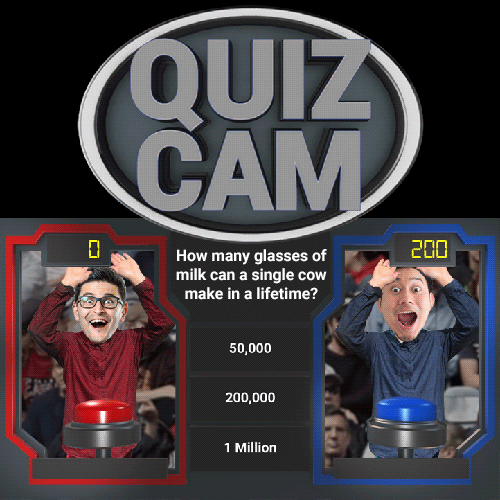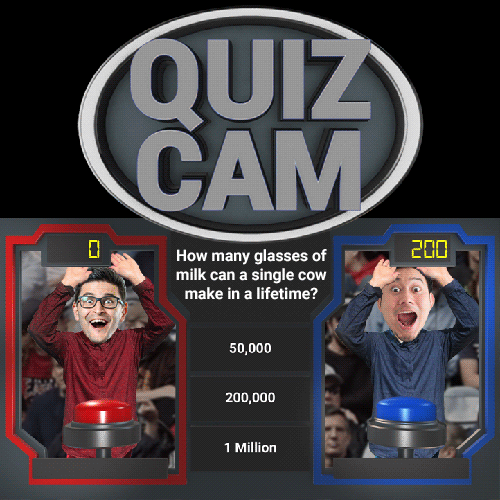It's like a trivia game mixed with the KissCam at ball games. We call it QuizCam!
Put your hands up if you want to play. If the camera lands on you are, you are playing. Move your hands down to trigger the virtual buzzer. If you get a question right you get 100 points. But if you get it wrong the other player gets the points.
Who ever gets the most points wins.
LIVE DEMO
GAME PLAY
You can play this game with just 2 players or split the crowd in half and move the camera shots around to include as many players as you want.
When 2 players are selected the game operator displays the question. The first player to move their hands down to the virtual buzzer wins the "Buzz in". This is triggered by the game operator. The player then gets to select one of 3 possible answers. The players are not mic'ed so the player can just point to the answer on the screen. The game operator will select the answer and then click the space bar for the game to check the answer. The game will automatically award the points.
Play as long as time permits. Click the "Winner" button to finish up the game.

GAME CONTROLS

Edit - You can save and edit as many question sets as you like.
Demo Mode - This will show the crowd how the game works
ShowQuestion - Click this when you are ready to play. You can also press the spacebar.
Buzz in - When the game operator sees which player puts their hands down first press this button to buzz them in. You can also use the right or left arrow keys.
Select - Use these buttons to show which answer the player is pointing at. You can also use the up, down arrow keys.
Check Answer - Clicking this will check the answer and assign points. You can also use the space bar.
Winner - Click this when you want to finish the game and declare a winner.
TUTORIAL: GAME PLAY
BACKGROUND
This game is made to play over the top of a live camera. This is most easily done using a video switcher that can remove the background of a graphic. Also know as a Chroma key (Green) or Luma Key (Black). We also added an Alpha key that will remove the background of the game screen and let you lay not over the top of other applications.
TUTORIAL: VIDEO SWITCHER (ATEM Mini)
You can use a video switcher to chromakey the game over the top of cameras. Or use the ATEM mini as a "webcam" from right inside the game.
-------------------------------------------------------
HOST SCRIPT
"Have you ever been to a ball game and seen the KissCam? We are going to do something similar, but with less kissing and more random trivia.
It's a trivia game. Like the KissCam. We call it QuizCam!
(put the game on the screen)
If you want to play put your hands up in the air. If the camera lands on you, you are playing.
(cameras find players)
On the screen in front of you is a virtual buzzer. If you think you know the answer put your hands down to buzz in.
First player to buzz in gets to answer. 100 points if you get it right. The other team gets 100 if you get it wrong.
Alright, here is our first question... "
(You can keep asking questions to the same players or move the camera shots around to find other players. Click the "Winner" button to finish the game)
-------------------------------------------------------
GAME SCREEN

IMPORT/EXPORT :
Users can now add, remove and edit all of the questions. You can also now easily store and manage multiple sets of questions in our new "question set" files.
Click the EDIT button to get to the edit screen.
- New File: Start with a blank page, and create a new set of questions.
- Open File: Import a previously created list of questions.
- Save As: Save the current list of questions to a new file with a new name. All files are saved into a "CrowdControlGames" folder in the "Documents" folder.
- Load Default: If you ever just need to load all of the default questions...this is your button.
- Add Question: Add a new question to the current set of questions.
- Delete Question: Permanently remove a question from the current set of questions.
- Update: Be sure to click this to save any changes you made to the current selected question.
FYI: The game does not allow changes to the Default Questions set. In order to modify the questions; do a "Save As" and give the set a new name. Then you can edit as much as you want, or simply start a New set.
The file format is a .TSV (tab-separated values). We recommend editing these files in the in-game editor. However, for larger projects, you can also edit them in a text editor or spreadsheet. Just remember when you are saving/exporting that it stays in the TSV format (and not .txt or .xls).
INSTALLATION