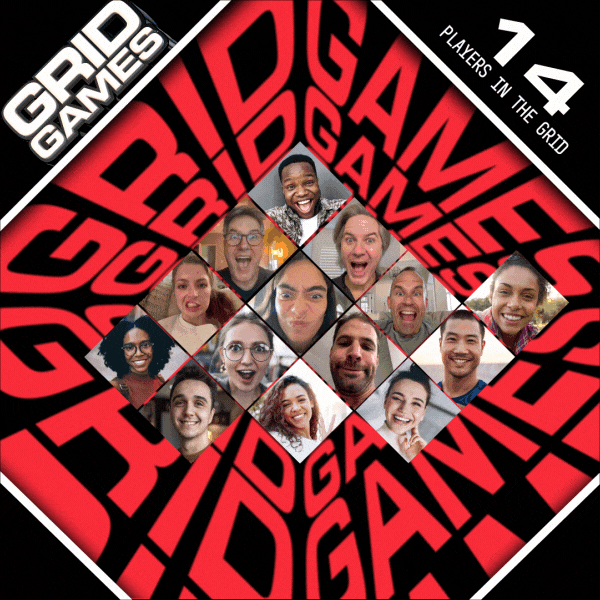HOW TO PLAY: Players scan a QR code, take a selfie, and jump into the grid. Everyone plays a fast, interactive mini-game on their phone. After each game, the lowest scores are eliminated — but don’t worry! The highest-scoring eliminated player gets a chance to come back IN... REDEMPTION! This let's everyone keep playing the entire game even if they get OUT.
You can play a single mini-game or run all 7 in sequence. Each game lasts about 2 minutes.

GAME SETUP & CONTROLS

1. Screen On/Off- Select screen size and which display to us for the game screen
2. CCG.buzz- Click here to get a custom room code for your event
3. NAV bar- Click LOGO for access to the QR code and all the selfies, then select your mini-game. Above each game is a selector to eliminate 10%, 25% or 50% of the crowd after each round
4. Mini Game controls- Start the games, show scores or eliminate!
5. Player Selfies -Preview all the selfies. Left click on a photo to set them to OUT, or left click again to bring them back IN. Right click to "BAN" from the game (if any image is inappropriate)
6. Everyone Back IN- Set all the players to IN
7. Delete Ban - Delete any "BAN"ed images
8. Audio Sliders- Control music and sound effects separately
9. Redemption - At the end of each round the players with the lowest score will be OUT. If Redemption is ON then the highest score of the players that are OUT will be brought back IN. This is a great way to let everyone keep playing even if they are out. For the last round, we like to turn redemption OFF so that only those who have made it to the final round can wil it all.
10. WINNER - Who ever has the highest score of current round will be selected.
TILT GOLF — Tilt your phone to roll the ball into the hole.
PIN POINT — Point your phone toward the landmark and hit submit.
RUSH ORDER — Tap the buttons in the correct order.
TOUCH TWIST — Touch and hold all the dots at the same time.
RED LIGHT, GREEN LIGHT — Shake your phone when the screen is green for points, but stay still when it’s red or you'll lose points.
MATCHY MATCHY — Click the correct button to match the color of the word or what the word says.
RISKY PICK — Click tiles to reveal points, then click submit to lock them in. But watch out: get two red tiles, and you lose it all. Will you play it safe or push your luck?
TEST DRIVE THE MINI GAMES
Try out all the games at ccg.buzz/gridgames — perfect for promoting your event or practicing with friends.
(These are individual versions, designed for mobile.)


“Welcome to the GRID!” - A 4-week Bible study on how to be the best version of you.
Here is a link to the "Welcome to the GRID" 4-week Bible Study .pdf
The Bible study is built around the acronym “GRID” (Guardrails. Redemption. Identity. Direction). It uses GRID GAMES to introduce the talk each week.
Play GRID GAMES like you do any regular game, declare a winner, and then transition into the talk. Elements of the game are used as a jumping off point to explore deeper truths about how we can live better when we trust Jesus and are led by the Spirit.