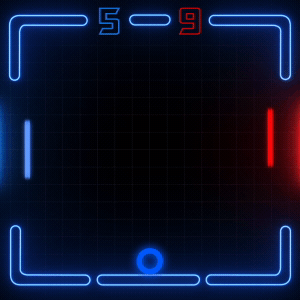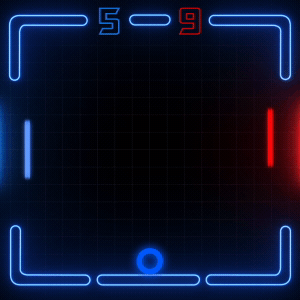This game is like the classic arcade game PONG, but in this game the crowd's noise level will control the paddles as they try to get the ball in the goal.
*** MAC UPDATE**** this game is not working with MacOS 10.15 Catalina and newer, Pease us Older Mac OS or a PC. Thanks
GAME SCREEN

You can play "Crowd VS Crowd" or "Crowd VS Computer." You can also play for as long or short as you want. Just click the "WINNER" button to end the game and announce who won.
TUTORIAL
Everything you need to know is in one quick video.
CONTROL SCREEN

1 PLAYER VS 2 PLAYER - 2 Player (Crowd VS Crowd) the crowd is split into 2 teams to battle it out. 1 Player (Crowd VS Computer) the entire crowd works together. The computers skill level can be set to "Easy", "Normal", or "Crazy".
SCORE - Shows the game score on the control screen. Use the "+" and "-" buttons to manual adjust the score if needed.
LOGO - Walk in loop. Includes audio.
PLAY - Starts the game. Turn on Auto-Play to automatically play after a goal.
WINNER - Ends the game with a fun animation. You can do this whenever you want.
We also added keyboard support "1" to PLAY and "2" for WINNER, so you can use your favorite buzzers to trigger them. Hosting with a wireless buzzer in your hand that can start each round is amazing (and makes you look really cool)!
MIC LEVEL- Use the slider to adjust the microphone sensitivity level, so any crowd, loud or quiet, can control the game.
MUSIC VOL- This adjusts the volume of the music played back in the LOGO screen. All other sound effects in the game will stay the same. They are unaffected by this slider.
SCREEN - Use the ON/OFF button to turn on the game screen. If you have a 2nd display connected, be sure it is set to "Extended desktop" or "Mirroring" is turned off. If you change any display setting on your computer or you connect a new display, restart the game so it can see the new display settings.
SET UP
Microphone:
You will need a working microphone connected to your computer. Laptops with built in mic's work great, even with very large crowds. The game will use what ever mic is selected in your computer system's audio input settings.
Keyboard Shortcuts:
Use the "1" or "U" key to activate the PLAY button.
Use the "2" or "V" key to activate the WINNER button.
Wireless buttons:
If you want to set away from the computer and still run the game, wireless buzzers are a fun way to make it happen. More info on wireless buzzer here.
-------------------------------------------------------
HOSTING SCRIPT
Are you ready to play CrowdBall?!!
This game is like the classic arcade game PONG, but in this game your noise level will control the paddles.
Get loud and the paddle go up
Be quiet and the paddles will go down
We are going to split the crowd right down the middle.
Left side, you are BLUE.
Right side you are RED.
Let's practice. Left side, get loud… Now get quiet… Perfect.
Alright, Right side. Get loud… Now get quiet… Fantastic!
Use your noise level to protect your goal.
When the screen lights up your color, you are controlling your paddle.
I think we are ready to play.
-------------------------------------------------------
INSTALLATION