Get ready for an epic football run, or as we like to call it a "Pigskin Pursuit." The noise level of the crowd controls the receiver. Avoid the defenders and see how many yards you can get!
*** MAC UPDATE**** this game is not working with MacOS 10.15 Catalina and newer, Pease us Older Mac OS or a PC. Thanks
GAME DEMO
HOW THE GAME WORKS
The volume level of the crowd will control the game. The game uses the mic in your computer (or other audio input).
Get loud to make the runner go up.
Getting quieter will make the runner do down.
Running straight is the fastest way to get more yards.
BUMPER VIDEO
We made you a bumper video! You can use it to advertise your event and get your crowd excited, or to intro the game at your event.
Click here to DOWNLOAD VIDEO!!!
CONTROL SCREEN
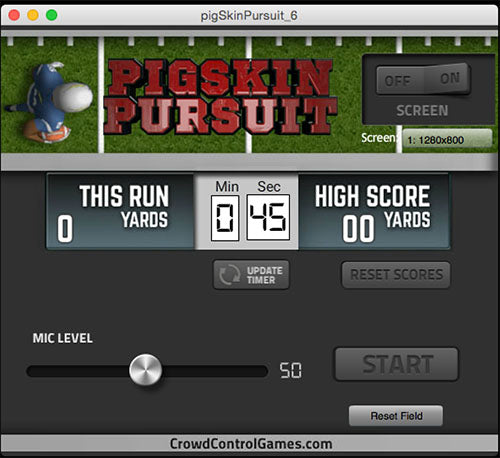
Screen Off/On - Launches game, stretches to full screen on 2nd display. (automatically adjust to what ever resolution you are using)
Screen selector - If you have multiple displays connected, select the one you want the game to play on. You can also select "Window", this will allow you to scale and drag the playback screen.
Editable Timer - Simply type in the new time and click "Update Timer"
Mic Level- Adjust the audio level to match the noise in the room. The goal is to set the audio level so that the crowd can get loud enough to make the runner go up and quiet enough to go down.
That's it. You can set this up in minutes and your ready to play.
HOSTING TIPS
This game lives and dies by the hosting. It's really fun to play but if the crowd dosen't know what to do they will loose interest. Here is a script with the steps to make this game amazing and your crowd love you.
"Are you all ready to play some PIGSKIN PURSUIT! We are going to see which of you can avoid the those tackles and get the most yardage. The team with the most total yardage will be the winner.
- Ok we are going to split the room right down the middle (or guys/girls). When it is your turn you will control the runner with your noise level. This meter on the left of the screen is your noise level. As you can see...
Loud will make him run UP.
A medium volume will make him run straight and run the the fastest.
And get quiet to go DOWN.
Lets practice real quick (while the game is still paused, practice with the audience so they can feel how the game works).
Everybody get LOUD (runner faces up). Now VERY IMPORTANT get quiet to go down. (runner faces down)... This is very important when you are trying to avoid the other players.
As you are running up the field here are a few things to help you out.
- The green chevrons on the field are "TURBO BOOST", hit those to go extra fast.
- If you get caught get real loud to do a "SPIN MOVE".
OK, I think you're ready... Left side, you will have 30 seconds to get as many yards as possible. Even if score a touchdown use all 30 sec.
LIVE DEMO
In the live demo the game was playing on a MacMini running at 1920x1080. The computer was running a little slow, to fix this lower your screen size to 1280x720.
And explain to your crowd that loud is not fast. Medium volume will get you down the field quicker!
SCREEN GRABS
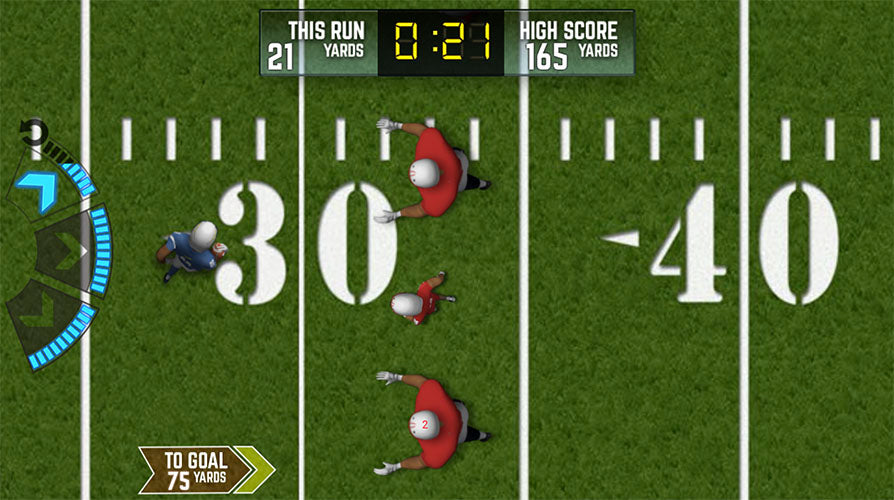

HOSTING TIPS (from Brian)
When hosting these games I usually practice with the crowd in the logo screen.
Saying things like:
"Let try to get him running up...excellent, Now try to get him to run straight...excellent. Remember sometime you need to be quite so let's try that...alright we are ready to play."



