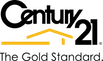Crowd Buzzer

Free web based buzzer. Play with friends over the internet.
To Host a game go to CCG.BUZZ/host
Send players to CCG.BUZZ
BONUS: Go to CCG.BUZZ/show to get a full screen leaderboard. Great to keep an eye on who has buzzed in, or share over Zoom so everyone can see who buzzed in first.
EASY TO SET UP AND PLAY
TO HOST:
Just go to CCG.BUZZ/host
Step1: Enter a title for your game, so your players know they are in the right spot. Then click "Begin".
Step 2. Tell your players to go to CCG.BUZZ and enter your game codeyou see in the top left of the screen.
The Buzzers "ON" is used to clear the board each round. This will disable the buzzers so no one can buzz in while you are asking a question, or giving instructions.
TO PLAY:
Step 1. Go to CCG.BUZZ , type in the game code and click "Join".
Step 2. Enter your name (team name is optional), click "Enter"
The players will buzz in to join, this will let the host know who is in the game.

TUTORIAL:
UPDATE: We have updated CCG.BUZZ, the "Join a Game" and "Host a Game" buttons have been removed. One less step for players. Everything else is the same.
DEMO:
Testing out the game with around 80 players. This is an older verison of the login screen, but the gameplay is still the same.
FLOW:
When every one is ready, have them buzz in to test their buzzers.
Turn the buzzers off then on again to reset them.
If you want everyone to see the order they buzzed in. Host from a computer and have the game window inside the screen you are sharing.
To keep it simple, host the buzzer from your phone and just tell them who was first.
However you decide to use the buzzer, Have fun!